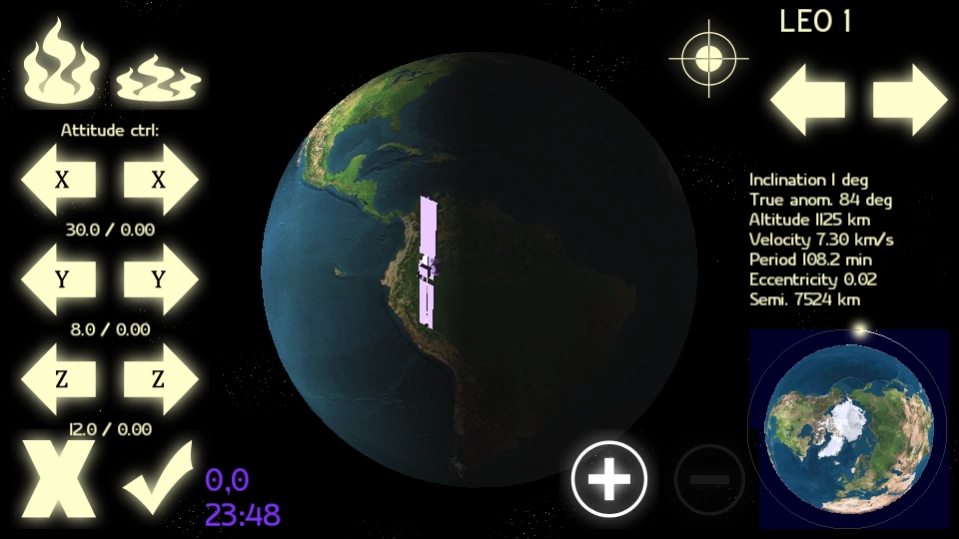Orbital Dynamics 1.2.2
Free Version
Publisher Description
Orbital Dynamics - Simulates properties of orbital dynamics and attitude control.
A simple app put together to simulate certain properties of orbital dynamics and attitude control for a satellite in orbit around the Earth.
Currently allows the following controls:
- add any number of satellites in various orbits from LEO to beyond GEO
- set satellites principle moments of inertia
- set 3 axis rotational rates and see cross coupling effects (integration starts when you release the button)
- fire main engine along or against orbit to raise or lower semi major axis
Future work would be nice:
- have engine work in any arbitrary direction to allow change of eccentricity and inclination
- add other (genuine) satellite types
- put satellites in eclipse behind earth
This was written to try out some of the maths covered in a university course I was taking, and isn't meant to be more than a bit of general interest.
Really optimised for a display of 960x540. Only been tested on a very limited selection of devices ...
About Orbital Dynamics
Orbital Dynamics is a free app for Android published in the Teaching & Training Tools list of apps, part of Education.
The company that develops Orbital Dynamics is Jack Hollow. The latest version released by its developer is 1.2.2.
To install Orbital Dynamics on your Android device, just click the green Continue To App button above to start the installation process. The app is listed on our website since 2014-07-20 and was downloaded 2 times. We have already checked if the download link is safe, however for your own protection we recommend that you scan the downloaded app with your antivirus. Your antivirus may detect the Orbital Dynamics as malware as malware if the download link to uk.co.jackhollow.android.orbitaldynamics is broken.
How to install Orbital Dynamics on your Android device:
- Click on the Continue To App button on our website. This will redirect you to Google Play.
- Once the Orbital Dynamics is shown in the Google Play listing of your Android device, you can start its download and installation. Tap on the Install button located below the search bar and to the right of the app icon.
- A pop-up window with the permissions required by Orbital Dynamics will be shown. Click on Accept to continue the process.
- Orbital Dynamics will be downloaded onto your device, displaying a progress. Once the download completes, the installation will start and you'll get a notification after the installation is finished.